You don’t have a case for your AirPods, but you want to connect them to your iPhone. This is a very common problem that might seem very hard to solve. But in reality, it’s not hard at all.
A lot of people don’t know this, but AirPods can be paired and used on an iPhone or iPad without a case. In fact, the case doesn’t have Bluetooth and doesn’t help keep the AirPods connected in any way.
iPhone users who want to listen to music or podcasts like to use Apple AirPods. They are linked to the device through Bluetooth, which is a wireless connection. The AirPods come in a stylish case that serves three main purposes:
- Fill up the AirPods.
- Keep the AirPods together and keep them safe.
- The first time that AirPods are paired with a device.
The case of the AirPods doesn’t affect how they are used in any other way. It is used to wirelessly charge the AirPods. All you have to do is put the pods in. It acts as a power bank for them.
Along with this, you need the case the first time you connect the AirPods to an iPhone. The case isn’t required for the connection if the AirPods are already known and attached to a device.

A Simple Trick to Connect Airpods Without the Case
If you have already connected your AirPods to your iPhone and want to do it again without using the case, you can do this:
- Swipe down from the top right corner of the screen to get to the Control Center.

- Now press and hold the audio card in the Control Center’s upper right corner.

- Tap on the AirPlay icon when you can see the whole screen.

- Lastly, tap AirPods from the list of Bluetooth devices that are available.

The AirPods will then connect to your iPhone, and you’ll be able to use them without any trouble. But if the AirPods don’t show up in the list, it means that either the AirPods don’t have enough battery or you haven’t paired them before.
How to Connect or Pair AirPods With an iPhone, iPad, or iPod Touch?
If you haven’t already paired your AirPods with your iDevice, here’s how to do it:
- Put both AirPods in the case that charges them.
- Now open the top and look to see if the status light is on.
- Press and keep holding the setup button. It is printed on the case’s back.
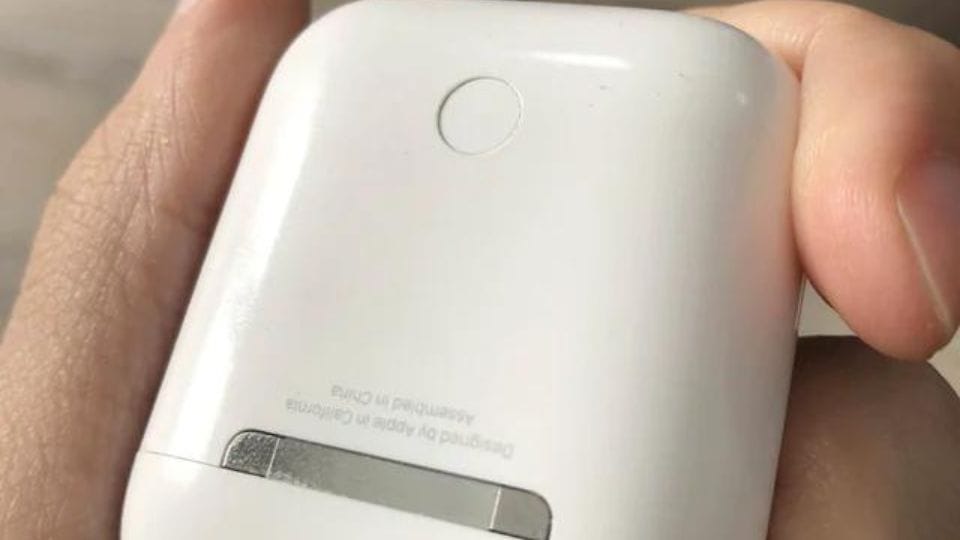
- The status light will flash white after a few seconds.
- Now, go to your iDevice’s home screen.
- Open the case that holds your AirPods and put it next to your iPhone.
- The screen will show a setup animation. Tap on Connect, and then tap on Done.

All done. If you can’t get the AirPods to connect, go to Settings and try to remove them from the list of Bluetooth devices.
Can Airpods Be Connected to an iPhone Without the Case?

Yes, if you lose the case, you can easily connect the AirPods to the iPhone. But when the AirPods’ battery dies and you need to charge them, you’ll need the case.
You can get a new case from the Apple Store if you don’t have it or if you’ve lost it. You can also buy a case on eBay for between $50 and $90.
Any case can be used to set up and pair AirPods. Just make sure there is no difference between the versions.
If you didn’t read everything on this page, here’s what you need to know:
Only the first time you connect the AirPods to a device do you need to use the case. But if you have already paired them and they aren’t unpaired, you don’t need the case to connect them.



Comments are closed.